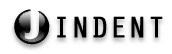
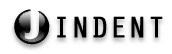 |
http://www.jindent.com |
 Previous: JBuilder
Previous: JBuilder
|
Next: CVS (Concurrent Version System)

|
| Introduction to Apache Ant |
| Manual installation of Jindent as Apache Ant task |
/plugins/ApacheAnt/ subdirectory.
Change into this subdirectory and copy the located jar file to:
$ANT_HOME_DIR/lib/
/lib/ to:
$ANT_HOME_DIR/lib/
| Usage of Jindent's Apache Ant Task |
| Attribute | Description | Type | Required |
| respect | Whether or not the original folder hierarchy should be respected when yielding the result. Defaults to "false". | Boolean | No |
| d | Folder where to write the formatted source files to. If the folder does not exist, all the necessary folders are created of possible. | Path | No |
| p | The Jindent settings file. | File | No |
| mute |
The mute attribute. If set to "true", it supresses
output of normal messages and errors to console.
|
Boolean | No |
<taskdef name="JindentTask" classname="org.ed.pack.ant.JindentTask" /> <JindentTask respect="true" d="new_source" p="jin/MyStyle.xjs" mute="false" > <fileset dir="source"> <include name="my_package1/*.java"/> <include name="my_package1/*.sqlj"/> <exclude name="my_package2/sub/*.java"/> </fileset> </JindentTask>