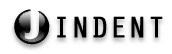
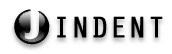 |
http://www.jindent.com |
 Previous: Obtaining License Keys
Previous: Obtaining License Keys
|
Next: Import / Export (only plugins)

|
| License key registration |
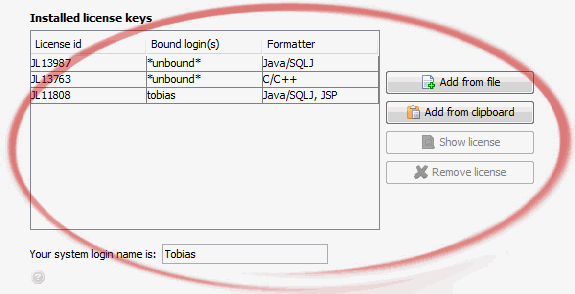
| Explanation of Buttons |
| add from file | Reads a license key from a specific file and proceeds registration. |
| add from clipboard | Copies a license key from clipboard and proceeds registration. |
| show license | Shows informations of selected license key. |
| remove license | Remove selected license key. |
| Installing License Keys |
| License Key Installation Troubleshooting |
| Evaluation Version of Jindent |